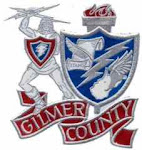Gilmer County High School 2009 Goals
#1 Successfully integrate Learning Skills and Technology Tools
#1 Successfully integrate Learning Skills and Technology Tools
· Teachers will utilize YouTube training clips or Edline on how to save data on server & jump drives
· Electronic communication tools such as wiki/blogs/emails will be used for student/teacher communication
· Teachers will educate students on and stress plagiarism avoidance strategies
· Teachers will plan group work that engages every group member
#2 Maintain a positive learning environment – staff and students
· Once a month meeting time for organizations/groups to get more students/teachers involved
· Consistent enforcement of handbook rules!!
· Relevant Professional development (beginner-advanced)
#3 Focus on teacher collaboration in professional learning communities as well as other groups
· Form groups proficient in specific skills such as PBL implementation, Wikis, etc. to assist other faculty and use a public forum such as Edline or a blog to address any needs
· Provide regular times for structured group meetings, departmental or otherwise
· Respect the right of the individual to work on his/her own
#4 Engage students in meaningful PBL Activities
· Motivate with 2 or 3 varying activities each block
· Read and write across the curriculum
· Hold students accountable
#5 Increase useable technology and maintenance
· Full time technology maintenance specialist needed
· Write grants to fund maintenance and supplement current equipment
· Get community involved to purchase technology equipment
· Buy classroom sets of laptops
· Repair and upgrade usable computers
#6 Improve the building infrastructure
· Increase bandwidth
· Provide appropriate lighting, heating and cooling in each classroom
· Provide a physically safe environment in all areas of the school (floors, vocational wing water problems and ventilation concerns)
· Consistent enforcement of handbook rules!!
· Relevant Professional development (beginner-advanced)
#3 Focus on teacher collaboration in professional learning communities as well as other groups
· Form groups proficient in specific skills such as PBL implementation, Wikis, etc. to assist other faculty and use a public forum such as Edline or a blog to address any needs
· Provide regular times for structured group meetings, departmental or otherwise
· Respect the right of the individual to work on his/her own
#4 Engage students in meaningful PBL Activities
· Motivate with 2 or 3 varying activities each block
· Read and write across the curriculum
· Hold students accountable
#5 Increase useable technology and maintenance
· Full time technology maintenance specialist needed
· Write grants to fund maintenance and supplement current equipment
· Get community involved to purchase technology equipment
· Buy classroom sets of laptops
· Repair and upgrade usable computers
#6 Improve the building infrastructure
· Increase bandwidth
· Provide appropriate lighting, heating and cooling in each classroom
· Provide a physically safe environment in all areas of the school (floors, vocational wing water problems and ventilation concerns)